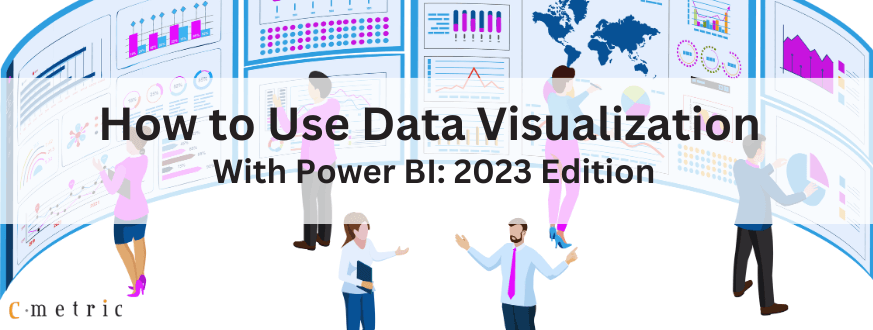
How to Use Data Visualization with Power BI: 2023 Edition
The amount of data industries are generating is huge. It stuns us to know that every day 1.145 Trillion MB of data is generated. This number will swell up every day and will likely touch the mark of 180 zettabytes by the time we reach 2025.
Data abundance is not always good because organizations cannot handle this humongous amount of data. Only a handful of organizations successfully derive the inputs from this data and visualize it effectively. This is because data visualization and analysis is not an easy task and demands high-end expertise.
Power BI is a great tool to use in this journey. Microsoft designs Power BI to automate tons of data visualization and analysis. In this blog post, we will explore the utilities of Data visualization with Power BI.
Power BI – Microsoft’s Super Shot For Effective Data Visualization
Offered by Microsoft, Power BI is a highly advanced business analytics service that allows users to integrate, transform, analyze, and display business data. Businesses can easily create reports and visualize the data based on the requirements.
Businesses can use this unified business intelligence tool to bring scattered data over a single platform and incorporate AI capabilities. Besides integrating data, Power BI is best known for securing data with unmatched data security.
Features That Make Power BI Stand Out From The Crowd
The market is filled with data visualization tools. Yet, Power BI managed to build its identity, and credit goes to some of its outstanding features.
- It uses various data visualization techniques like matrix charts, waterfall charts, stacked column funnel charts, filled maps, and many more. Hence, you’re empowered enough to create engaging dashboards.
- It lets you capture data from multiple sources like SQL servers and Excel. You can filter the data and even set up the subsets.
- The tile feature of data visualization allows you to compare multiple pieces of information carefully. As the tiles are highly adjustable, you can place them anywhere.
- With its navigation facilities, you can easily navigate from one dataset to another smoothly.
- Power BI provides multiple dashboard facilities that are great for presenting the data in a highly structured manner.
- It encourages data loss prevention and government using the Microsoft Cloud
- App Security capabilities.
- Power BI is a self-service BI, and it comes with Q&A functionality. Using this feature, you will get answers to your questions in a very natural way.
- To enhance your analytics capabilities, Power BI offers highly predefined codes. You can choose from its Power BI library, which features over 200 functions.
4 Ways You Cn Use Data Visualization with Power BI
Seeing the capabilities mentioned above of Power BI, it’s not hard to conclude that this tool is of great help in data visualization and analysis, provided you know how and where to use it.
If you’re a new Power BI user confused about its use cases, these points will help you.
-
Tell a Better Story with Your Data
It’s time to ditch the pie chart–based data representation and start telling stories with your data using the Timeline Storyteller of Power BI. This kind of visual storytelling environment allows users to present data in linear lists and display it in timeless spirals, custom shapes, and circles.
-
Bring the Power of Customization to Visualization
You have to customize each data visualization process using Gantt charts and bar graphs like Sankey Charts, dial gauges, and many more. You can enjoy a wide range of customization tools and integrations that you can download from Microsoft AppSource easily.
Are you not happy with the offered customization abilities? Try the Power BI Visuals SDK and start shaping your customization.
-
Have Multiple Smart Dashboards
Using Power BI, managers and data analysts can unfold new dashboard capabilities as it lets you customize the existing dashboards as much as you want. You can have an intelligent dashboard ready to help you and present data how you want.
-
Bring Reports at Your Disposal
Quick decisions are only made when required data is easily accessible. Gladly, this is possible with Power BI. It offers a dedicated mobile app that you can use to access reports from anywhere. You can also edit and modify the desired words. These reports are also available to share with other teammates.
The touch-optimized experience of Power BI allows businesses to stay connected and have crucial data readily available.
Get Started with Microsoft Power BI Data Visualization To Make Smart Business Decisions
How to Get Started With Data Visualization Using Power BI?
Much talk is done about the features and facilities of Power BI. It’s time to learn how to get started. Before we tell you the basics of Power BI installation, let’s clarify a few things.
It’s only functional on Windows-based devices by default. Any other users, they have to get Windows Azure first and then load Power BI there. There are two possibilities in this case. They can either use an online version of Power BI and use it or download the software locally and install it. Power BI exists in two versions, 32-bit and 64-bit, and both are great.
Power BI Desktop
Power BI Desktop is one of the most inventive reports and visualization tools that we have now. It’s free to download.
- Access the official Microsoft website and go to the Power BI Desktop download
- Click the “Download” button and follow the on-screen instructions to complete the download quickly.
Power BI Mobile App
You can have a Power BI mobile app for quick accessibility that works on iOS and Android platforms.
iOS users can use this mobile app on their iPhones and iPads. Just visit the Apple App Store and search for “Power BI.” Get the app and log in with your Microsoft login details.
Similarly, they can get an Android app from Google Play Store.
Power BI Service
The Power BI Service is a feature-rich cloud-based platform that you can use to publish, share, and collaborate using the Power BI. It’s accessible via a web browser.
- Go to the Power BI Service website and log in using a valid Microsoft account. Create a free account if you don’t have any.
- After successful login, you can create, view, and share reports and dashboards to Power BI Service.
You need to know that while Power BI Desktop is free to use, Power BI Service is a freemium service with a free version and multiple pricing tiers. Hence, you can pick a suitable tier and move ahead.
Unleash The True Power of Data Visualization with Power BI
At present, only data can make one rich and powerful. Hence, businesses need to learn the art and science of effective data utilization and analysis. Power BI is a great way to make it happen. Despite being a free resource, this tool brings ample capabilities on the data visualization front.
From storytelling to making interactive dashboards, it’s capable of tons of things. All you need to do is use it in a way that will bring lucrative results. So, get started with its straightforward set-up and unfold new data visualization functionalities. If you are looking for skilled industry experts to get the job done, connect with us to leverage our result-oriented Microsoft consulting services. As Microsoft Silver certified partner with 25 years of Microsoft technology experience, we offer a wide range of Power Platform services to help you unlock true potential of Data Visualization with Power BI and Power BI Data Insights.
